Content from Cloud Computing and Open/Reproducible Research
Last updated on 2025-05-08 | Edit this page
Estimated time: 47 minutes
Overview
Questions
- What is cloud computing?
- What are the reasons researchers might need to use a cloud computer?
- What cloud computing services might be available to researchers at an academic institution?
Objectives
- Explain the concept of cloud computing
- Describe three benefits of cloud computing in open and reproducible research
- Identify cloud computing providers within and beyond your institution
- List at least three parameters that one may need to choose when creating an instance of a cloud computer
- Identify resources typically needed to utilize cloud computing
- Identify advantages and disadvantages of cloud computing versus local computing when presented with various researcher scenarios
Introduction
The majority of our researchers, outside of a few specialized fields, usually have a laptop that they use for most of their work. When they need to work with a data set, they typically download it to their laptop and use some sort of data analysis software on their laptop to conduct their analysis.
Discussion
With the person next to you, discuss:
If a researcher came to you for advice on the following questions, what advice would you give?
- “I need to analyze a data set that is too large to fit on my laptop. What should I do?”
- “My analysis needs to run for many hours and I can’t keep my laptop on for that whole time.”
- “My analysis would take many days or weeks to run on my laptop”
- “The tools I need to use for my analysis need to run in a Linux environment, but I only have a Windows or Mac laptop.”
Some common answers might be:
- “I need to analyze a data set that is too large to fit on my laptop.
What should I do?”
- Break the data up and analyze it in parts
- Use a cloud computing provider (e.g. AWS, Google Cloud, Azure)
- “My analysis needs to run for many hours and I can’t keep my laptop
on for that whole time.”
- Use a cloud computing provider (e.g. AWS, Google Cloud, Azure)
- “My analysis would take many days or weeks to run on my laptop”
- Use a cloud computing provider (e.g. AWS, Google Cloud, Azure)
- “The tools I need to use for my analysis need to run in a Linux
environment, but I only have a Windows or Mac laptop.”
- Try using a virtualized environment on your laptop
- Use a cloud computing provider (e.g. AWS, Google Cloud, Azure)
What is cloud computing?
Cloud computing is a pivotal technology for researchers, offering unparalleled access to vast computing resources and data storage capabilities via the internet. For academic librarians assisting researchers, understanding cloud computing is crucial as it enables the efficient handling of large datasets, complex computations, and collaborative projects. Researchers can leverage cloud services to perform high-performance computing tasks, run sophisticated simulations, and analyze extensive data sets without the need for substantial local infrastructure. This technology also facilitates seamless collaboration across institutions and geographical boundaries, fostering a more integrated and dynamic research environment. By utilizing cloud computing, researchers can accelerate their work, reduce costs, and enhance the reproducibility and scalability of their studies. This makes cloud computing an indispensable tool in advancing scientific discovery and innovation.
Options for cloud computing
- Institutional infrastructure (for example, institutional cluster computing)
- Public/national research infrastructure (TODO: Examples)
- Commercial services: Amazon Web Services, Microsoft Azure, Google Cloud
- Discipline-specific commercial services (TODO: Examples)
Discussion
- Does your institution have its own cloud and/or cluster computing infrastructure?
- Does your institution provide researchers with access to commercial cloud computing resources?
- How do specific research projects pay for cloud services?
- As a librarian, is there a cloud/cluster computing environment that you can access?
Cloud computing benefits
How can cloud computing reduce costs for research?
- Cloud computing often allows you to specify the storage size, processing power, chip type, internet bandwidth etc. that you need.
- If a researcher has a big computation to run, they can control costs by creating a cloud computer instance, running the analysis, and then shutting down the instance.
How can cloud computing lead to more reproducible research?
Review/define this concept here. Use Turing Way definitions.
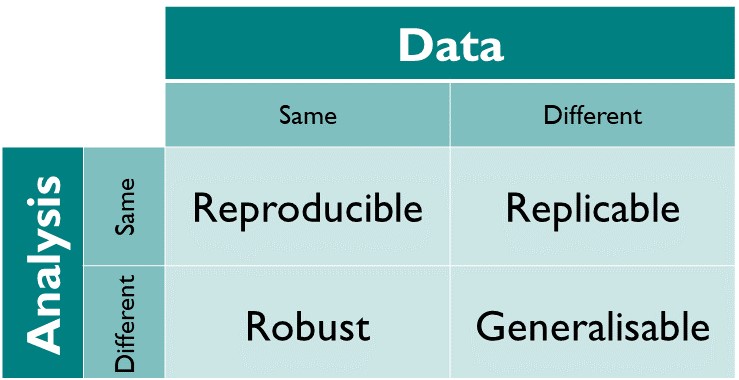
Scalability?
TODO
- Cloud computing can make computational research easier, faster, less expensive, and/or more reproducible.
- Researchers need to use cloud computing when they need more storage space and/or processing power; cloud computing can also enhance reproducibility.
- Many institutions either have their own cloud infrastructure or have arrangements with commercial providers. An institutional cloud infrastructure costs money to maintain, and commercial services cost money to use.
Content from Interacting with a virtual computer
Last updated on 2025-05-08 | Edit this page
Estimated time: 47 minutes
Overview
Questions
- How does a virtual computer get created?
- What are different ways researchers might interact with a virtual computer?
- What are some basic skills researchers use on virtual computers?
Objectives
- Log in to a remote computer using ssh
- Execute basic shell navigation commands such as cd, ls, cp, rm.
- Describe a command shell and its uses
- Log in to RStudio server running on a remote computer, via web browser
How do I “make” a virtual computer?
First of all, a researcher would determine whether they need their own separate virtual computer, or whether they can share space on an existing virtual computer (for example, one shared by a research group).
Assuming they decide to create their own, they would might request one from their institution, or they might have an account with a commercial provider where they have full control to set up a virtual computer to suit their needs.
How would I log on to a virtual computer?
Although it is possible to set up cloud computers with different operating systems such as Windows or MacOS, most researchers use a Linux-type operating system (of which there are several subtypes, such as Ubuntu).
TODO: How to connect
- TODO
Content from Cloud computing data and analysis workflows
Last updated on 2025-05-08 | Edit this page
Estimated time: 47 minutes
Overview
Questions
- What steps would a researcher go through to obtain public data and “put” it on a cloud computer?
- What might a researcher do to work with their data that is on a cloud computer?
- What might a researcher do to export their results from their cloud computer?
Objectives
- Download open data from a public URL using {R code or wget/curl - TBD}
- Use scp to transfer a set of files from a local computer to a remote computer
- Clone a public github repository onto a remote computer
- Run R code to analyze data, within a remote RStudio server session
Moving data around
TODO
#::::::::::::::::::::::::::::::::::::: challenge
Downloading data
If you wanted to download data sets for 1999-2025 from X open data site, what are your options for doing so?
#:::::::::::::::::::::::: solution
Solutions
- Manual download
- API
#:::::::::::::::::::::::::::::::::
TODO
- TODO
Content from Growing further in open and reproducible research skills
Last updated on 2025-05-08 | Edit this page
Estimated time: 47 minutes
Overview
Questions
- FIXME
- How do you write a lesson using Markdown and sandpaper?
Objectives
- Describe essential skills for librarians to help researchers plan reproducible research
- Identify opportunities for librarians to personally gain further experience with and employ skills for open and reproducible research
Introduction
Discussion
With the person next to you, discuss:
What are some of the skills that researchers need in order to use open and reproducible research workflows?
What skills would librarians need in order to advise researchers?
Some common answers might be:
- Blah
This is a lesson created via The Carpentries Workbench. It is written in Pandoc-flavored Markdown for static files and R Markdown for dynamic files that can render code into output. Please refer to the Introduction to The Carpentries Workbench for full documentation.
What you need to know is that there are three sections required for a valid Carpentries lesson:
-
questionsare displayed at the beginning of the episode to prime the learner for the content. -
objectivesare the learning objectives for an episode displayed with the questions. -
keypointsare displayed at the end of the episode to reinforce the objectives.
Inline instructor notes can help inform instructors of timing challenges associated with the lessons. They appear in the “Instructor View”
Challenge 1: Can you do it?
What is the output of this command?
R
paste("This", "new", "lesson", "looks", "good")
OUTPUT
[1] "This new lesson looks good"Challenge 2: how do you nest solutions within challenge blocks?
You can add a line with at least three colons and a
solution tag.
Figures
You can use standard markdown for static figures with the following syntax:
{alt='alt text for accessibility purposes'}
Callout sections can highlight information.
They are sometimes used to emphasise particularly important points but are also used in some lessons to present “asides”: content that is not central to the narrative of the lesson, e.g. by providing the answer to a commonly-asked question.
Math
One of our episodes contains \(\LaTeX\) equations when describing how to create dynamic reports with {knitr}, so we now use mathjax to describe this:
$\alpha = \dfrac{1}{(1 - \beta)^2}$ becomes: \(\alpha = \dfrac{1}{(1 - \beta)^2}\)
Cool, right?
- Use
.mdfiles for episodes when you want static content - Use
.Rmdfiles for episodes when you need to generate output - Run
sandpaper::check_lesson()to identify any issues with your lesson - Run
sandpaper::build_lesson()to preview your lesson locally
