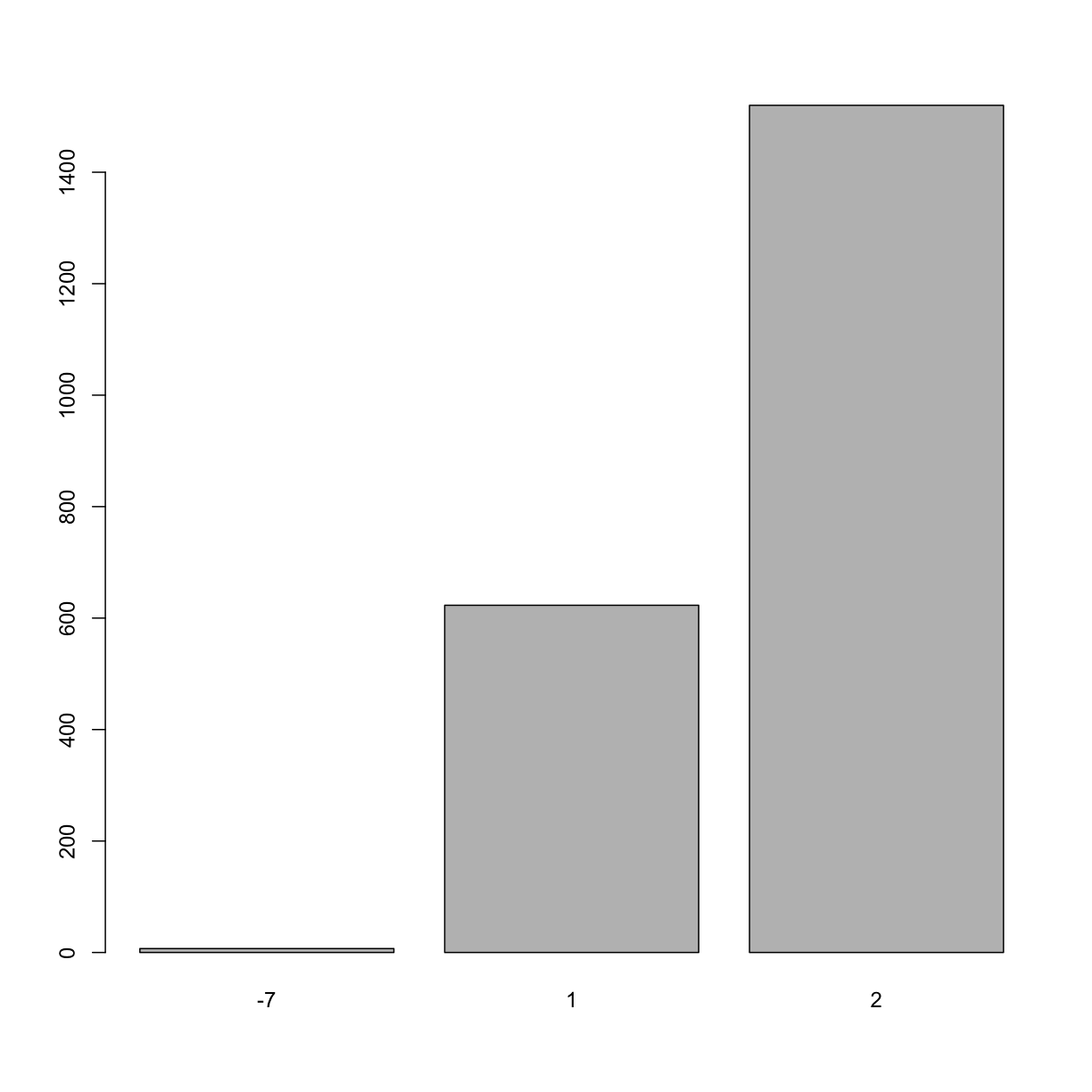Exploring Categorical Data
Overview
Teaching: 45 min
Exercises: 10 minQuestions
How can I tabulate frequencies of a single categorical variable?
How can I tabulate contingency tables?
How can I generate a bar chart to visualize categorical data?
How can I check for missing data?
MAYBE: Cross-correlations??
Objectives
Learn how to …
We are going to assess categorical variables just like we did for continuous variables.
str(analysis_swan_df)
'data.frame': 2424 obs. of 14 variables:
$ SWANID : int 10046 10056 10126 10153 10196 10245 10484 10514 10522 10532 ...
$ Age : int 58 57 54 57 52 54 56 52 52 49 ...
$ RACE : int 2 4 1 3 2 4 1 4 4 4 ...
$ BMI : num 35.6 19.8 26.4 31.6 22.3 ...
$ Glucose : int 116 89 82 85 80 88 111 101 83 91 ...
$ Smoker : int 1 1 NA 1 1 1 2 1 1 NA ...
$ LDL : int 137 90 136 154 130 129 93 137 103 128 ...
$ HDL : int 48 78 57 55 59 83 47 39 65 41 ...
$ CRP : num 8.7 0.5 1.5 2.7 0.3 1.3 7.4 1.3 1.1 1.5 ...
$ DBP : int 72 62 80 68 62 64 68 70 58 70 ...
$ SBP : int 134 96 102 108 94 94 130 124 102 118 ...
$ Exercise : int 2 2 NA 2 2 1 2 2 2 NA ...
$ log_CRP : num 2.163 -0.693 0.405 0.993 -1.204 ...
$ Chol_Ratio: num 3.85 2.15 3.39 3.8 3.2 ...
colnames(analysis_swan_df)
[1] "SWANID" "Age" "RACE" "BMI" "Glucose"
[6] "Smoker" "LDL" "HDL" "CRP" "DBP"
[11] "SBP" "Exercise" "log_CRP" "Chol_Ratio"
Three variables that are categorical at the moment are: Race, Smoker, and Exercise. We can also refer to the data dictionary that comes with SWAN dataset.
barplot(table(analysis_swan_df$Smoker))
 In this barplot of
In this barplot of Smoker we notice that there are four distinct values for this variable. In most health data, a common convention is to denote responses such as “did not answer”, “don’t know” using -7, -9 or -9999 etc. Missing values in health data can give scientists and data analyists valueable information that explains the nature of “missingness”. So, an particular subject may not be attend his visit appointment due to severe illness (an illness that the study has an interest in) or he may not attend the visit due to lack of transportation. That information has to be recorded in a manner that can be meaningful during the data analysis phase. This type of information is particularly informative for clinical trials and in studies of cancer etc.
So, in lognitudinal analysis of this data, we may want to utilize this information on missingness accroding to the analysis of interest. In our cross-sectional analysis of this particular time point (year 2002 - 2004), we are going to treat all missing values are simply missing and designate as NA.
We can look at this variable in more detail and confirm that its values are integers
str(analysis_swan_df$Smoker)
int [1:2424] 1 1 NA 1 1 1 2 1 1 NA ...
Let’s convert -7 and -9 to NA first.
analysis_swan_df$Smoker[analysis_swan_df$Smoker == -7] <- NA
analysis_swan_df$Smoker[analysis_swan_df$Smoker == -9] <- NA
Next, we are going to convert this to a factor variable. In a regression model, we want to have this variable treated as a categorical and for this we have to convert it from an integer to a factor.
As you might recall from episode 3, factor variables in R represent categorical data. In the example of smoker variable, 1 and 2 don’t represent quantities, they represent survey answers of Yes and No.
We are going to overwrite the Smoker variable with the result of creating a factor variable from the Smoker data.
analysis_swan_df$Smoker <- factor(analysis_swan_df$Smoker)
Let’s look at the result of “factorizing” the Smoker variable.
str(analysis_swan_df$Smoker)
Factor w/ 2 levels "1","2": 1 1 NA 1 1 1 2 1 1 NA ...
We can get back the category names using the levels() function.
levels(analysis_swan_df$Smoker)
[1] "1" "2"
We see that there are two levels for this factor variable. 1 is No and 2 is Yes for survey question: Since your last study visit, have you smoked cigarettes regularly (at least one cigarette a day)? Let’s relabel with NO and YES. Keep in mind that when you assign labels, they are in the same order as the levels.
levels(analysis_swan_df$Smoker) <- c('No','Yes')
Let’s observed that the names of the levels changed.
levels(analysis_swan_df$Smoker)
[1] "No" "Yes"
Let’s recreate the bar chart to see how it changed.
barplot(table(analysis_swan_df$Smoker))
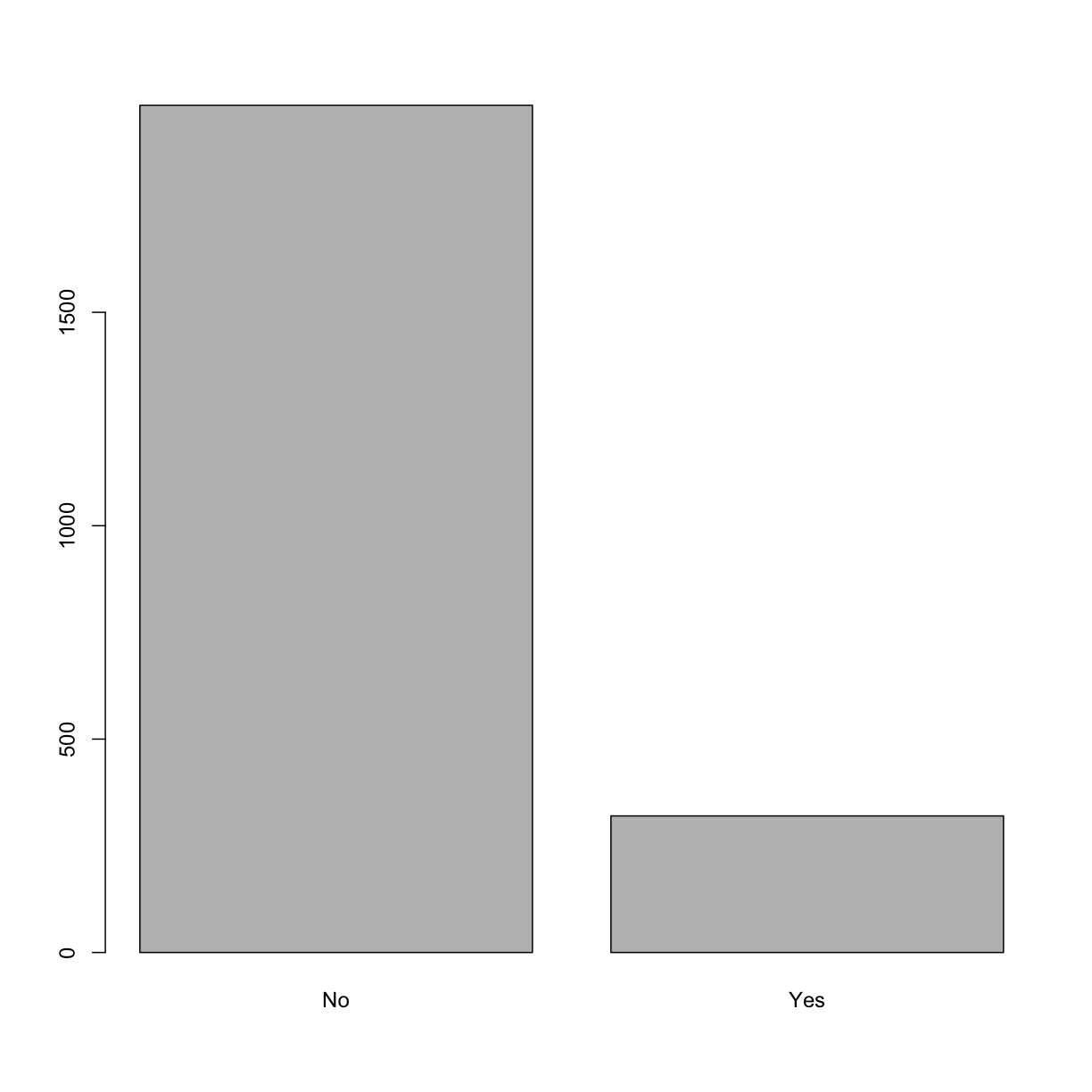 We can’t just use bar plot and inspect visually, we want to make sure that categorical variables have at least five observations in each category (cell). In order to check, let’s create a frequency count table.
We can’t just use bar plot and inspect visually, we want to make sure that categorical variables have at least five observations in each category (cell). In order to check, let’s create a frequency count table.
table(analysis_swan_df$Smoker)
No Yes
1985 320
We can also use prop.table() function to convert the frequencies to percentages.
prop.table(table(analysis_swan_df$Smoker))
No Yes
0.8611714 0.1388286
Exercise
Explore variable
Exerciseinanalysis_swan_df, factorize the variable, relevel and label 1 = Yes, 2 = NoSolution
barplot(table(analysis_swan_df$Exercise))
str(analysis_swan_df$Exercise)int [1:2424] 2 2 NA 2 2 1 2 2 2 NA ...analysis_swan_df$Exercise[analysis_swan_df$Exercise == -7] <- NA analysis_swan_df$Exercise <- as.factor(analysis_swan_df$Exercise) str(analysis_swan_df$Exercise)Factor w/ 2 levels "1","2": 2 2 NA 2 2 1 2 2 2 NA ...levels(analysis_swan_df$Exercise)[1] "1" "2"levels(analysis_swan_df$Exercise) <- c('No','Yes') levels(analysis_swan_df$Exercise)[1] "No" "Yes"
Let’s look at our last categorical vaiable Race which is also still an integer. We will factorize this variable as well and rename the levels as follows: Black, Chinese, Japanese, Caucasian, Hispanic.
str(analysis_swan_df$RACE)
int [1:2424] 2 4 1 3 2 4 1 4 4 4 ...
As an integer vector, if we try to do levels on this variable, we will get NULL.
levels(analysis_swan_df$RACE)
NULL
Once we factorize it, it should show us the actual categories.
analysis_swan_df$RACE <- as.factor(analysis_swan_df$RACE)
Let’s recheck the levels
levels(analysis_swan_df$RACE)
[1] "1" "2" "3" "4" "5"
Next, we want to rename:
levels(analysis_swan_df$RACE) <- c('Black','Chinese',
'Japanese', 'Caucasian',
'Hispanic')
Let’s take a look at the whole dataframe before we move forward
str(analysis_swan_df)
'data.frame': 2424 obs. of 14 variables:
$ SWANID : int 10046 10056 10126 10153 10196 10245 10484 10514 10522 10532 ...
$ Age : int 58 57 54 57 52 54 56 52 52 49 ...
$ RACE : Factor w/ 5 levels "Black","Chinese",..: 2 4 1 3 2 4 1 4 4 4 ...
$ BMI : num 35.6 19.8 26.4 31.6 22.3 ...
$ Glucose : int 116 89 82 85 80 88 111 101 83 91 ...
$ Smoker : Factor w/ 2 levels "No","Yes": 1 1 NA 1 1 1 2 1 1 NA ...
$ LDL : int 137 90 136 154 130 129 93 137 103 128 ...
$ HDL : int 48 78 57 55 59 83 47 39 65 41 ...
$ CRP : num 8.7 0.5 1.5 2.7 0.3 1.3 7.4 1.3 1.1 1.5 ...
$ DBP : int 72 62 80 68 62 64 68 70 58 70 ...
$ SBP : int 134 96 102 108 94 94 130 124 102 118 ...
$ Exercise : Factor w/ 2 levels "No","Yes": 2 2 NA 2 2 1 2 2 2 NA ...
$ log_CRP : num 2.163 -0.693 0.405 0.993 -1.204 ...
$ Chol_Ratio: num 3.85 2.15 3.39 3.8 3.2 ...
Now that variables have been fixed, we want to use these variables in a meaningful way. BMI is a good indicator of health and is often expressed as categories rather than as continuous changes in values.
We are going to use the cut() function to create BMI categories. Let’s see how the documentation describes cut().
Cut divides the range of x into intervals and codes the values in x according to which interval they fall. The leftmost interval corresponds to level one, the next leftmost to level two and so on.
We should note that the result of cut is a factor variable.
analysis_swan_df$BMI_cat <- cut(analysis_swan_df$BMI, breaks = c(0, 18.5, 25.0, 30.0, 35.0, 40, 100), labels = c("Underweight", "Normal", "Pre-obese", "Obesity I", "Obesity II", "Obesity III"), right = FALSE)
We have ow created a new factor variable BMI_cat.
str(analysis_swan_df$BMI_cat)
Factor w/ 6 levels "Underweight",..: 5 2 3 4 2 3 4 4 2 4 ...
Let’s see how the categories came out and whether we need to relevel() to change the reference category to one that may be more meaningful for comparison.
summary(analysis_swan_df$BMI_cat)
Underweight Normal Pre-obese Obesity I Obesity II Obesity III
30 725 590 372 228 174
NA's
305
analysis_swan_df$BMI_cat <- relevel(analysis_swan_df$BMI_cat, "Normal") #this sets "normal" as the reference category.
Once we relevel, we can see that Normal is now the first category.
summary(analysis_swan_df$BMI_cat)
Normal Underweight Pre-obese Obesity I Obesity II Obesity III
725 30 590 372 228 174
NA's
305
Similar to BMI, we want to assess blood pressure readings as one categorical variable. This will be a function of two numbers.
We will use blood pressure categories defined by the American Heart Association (AHA). https://www.heart.org/-/media/data-import/downloadables/pe-abh-what-is-high-blood-pressure-ucm_300310.pdf
We previously learned that we can our own functions in R.
We want a new variable in the dataframe that is a function of the two continuous variables SBP and DBP and is itself a categorical variable. Unlike above where we computed Chol_Ratio, we can’t just use simple math or build-in functions to compute the blood pressure categories. We need to apply the rules as defined by the AHA categories. For this, we will need to create our own function. We previously learned how to do this in Episode 3.
Let’s call this function bp_cat. We want it to work like this:
For a subject with normal blood pressure reading of 118/75 mmHg, bp_cat(120, 80) should return the string Normal. For a subject whose blood pressure readings are bp_cat(122, 76) returns Elevated.
One other thing we might wanna consider is that we often have missing data and the function should return NA in that case.
bp_cat <- function(sbp, dbp) {
if (is.na(sbp) | is.na(dbp)){
return(NA)
}
#if (sbp>=180 | dbp >=120) {
# return("Hypertensive Crisis")
#}
if (sbp>=140 | dbp >=90) {
return("Hypertension Stage 2+")
}
if ((sbp>=130 & sbp<140) | (dbp >=80 & dbp <90)) {
return("Hypertension Stage 1")
}
if ((sbp>=120 & sbp<130) & dbp <80) {
return("Elevated")
}
if (sbp < 120 & dbp <80) {
return("Normal")
}
}
#TODO: Explain mapply
# Converting Blood pressure into categories
analysis_swan_df$bp_category <- mapply(bp_cat, analysis_swan_df$SBP, analysis_swan_df$DBP)
str(analysis_swan_df$bp_category)
chr [1:2424] "Hypertension Stage 1" "Normal" "Hypertension Stage 1" ...
analysis_swan_df$bp_category <- as.factor(analysis_swan_df$bp_category)
analysis_swan_df$bp_category <- relevel(analysis_swan_df$bp_category, "Normal") #this sets "normal" as the reference category.
summary(analysis_swan_df$bp_category)
Normal Elevated Hypertension Stage 1
1105 269 456
Hypertension Stage 2+ NA's
302 292
Introduction goes here
Histograms
Looking for null values
some basic filtering - for example, filter just to women of childbearing age, check for % of NA to pregnancy question
Checking normality of continuous
Data cleanliness - boxplots, look for outliers
Key Points
Use
table()to calculate frequenciesUse … something to calculate % frequencies
Use barplot()